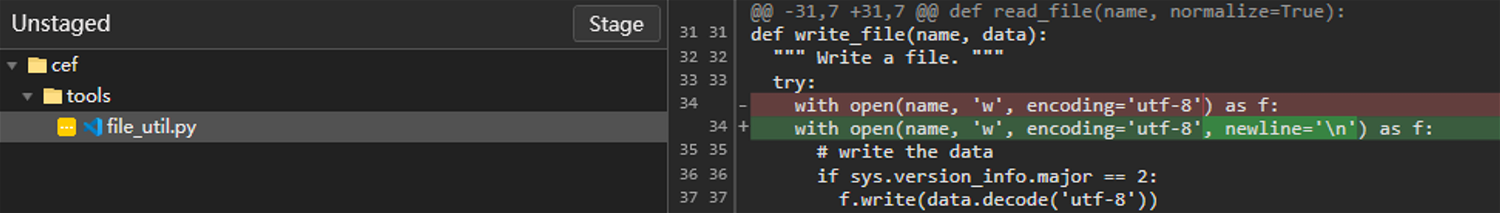Cef是没有对外提供截图接口的,但是Content层已经提供了,所以需要为Cef增加接口把截图能力暴露出去。
Content层
最开始没发现
RenderWidgetHostView已经有暴露接口了,所以寻思着直接给Content增加接口,然后在cef中调用,由于实际没有采用此方法,所以只列出方法的大致实现,WebContents接口的修改就不列出了。void WebContentsImpl::CaptureSnapshot( const gfx::Rect& snap_rect, CaptureSnapshotCallback callback) { if (GetMainFrame() == nullptr || GetMainFrame()->GetRenderWidgetHost() == nullptr) { std::move(callback).Run(SkBitmap()); return; } GetMainFrame()->GetRenderWidgetHost()->GetSnapshotFromBrowser( base::BindOnce([](const gfx::Rect& snap_rect, CaptureSnapshotCallback callback, const gfx::Image& image) mutable { SkBitmap cropped = SkBitmapOperations::CreateTiledBitmap( image.AsBitmap(), snap_rect.x(), snap_rect.y(), snap_rect.width(), snap_rect.height()); std::move(callback).Run(cropped); }, snap_rect, callback), true); }
💢 上面代码列出了基本思路,实际并未采用该方案。
在实现过程中,翻看了下
RenderWidgetHostView,无意中发现,这里已经提供了完善的对外接口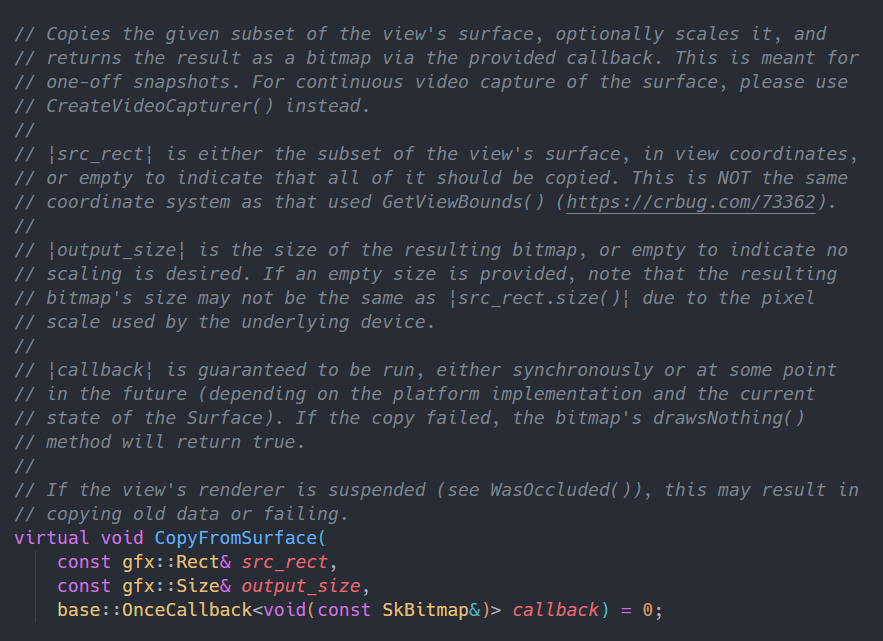
还很贴心的说明了这个接口只用于截取单张图片,如果获取视频流,要使用
CreateVideoCapturer接口。新版本的Cef提供了
Alloy和Chrome两种运行时,统一从CefBrowserHostBase类继承,所以我们可以直接把接口加到该基类,这样两种运行时就都有截图功能了。void CefBrowserHostBase::CaptureSnapshot(const CefRect& capture_rect, CefRefPtr<CefSnapshotCallback> callback) { if (!CEF_CURRENTLY_ON_UIT()) { CEF_POST_TASK(CEF_UIT, base::BindOnce(&CefBrowserHostBase::CaptureSnapshot, this, capture_rect, callback)); return; } auto web_contents = GetWebContents(); if (!web_contents) { LOG(ERROR) << "web_contents is null"; return; } auto view = web_contents->GetRenderWidgetHostView(); if (view) { gfx::Rect src_rect(capture_rect.x, capture_rect.y, capture_rect.width, capture_rect.height); view->CopyFromSurface(src_rect, gfx::Size(), base::BindOnce( [](CefRefPtr<CefSnapshotCallback> callback, const SkBitmap& bitmap) { CefRefPtr<CefImageImpl> img_impl = new CefImageImpl( gfx::ImageSkia::CreateFrom1xBitmap(bitmap)); callback->OnCaptured(img_impl.get()); }, callback)); } else { callback->OnCaptured(CefRefPtr<CefImage>(nullptr)); LOG(ERROR) << "no GetRenderWidgetHostView"; } }
这样Content层功能算是完成了,接着在Cef层增加对外接口。